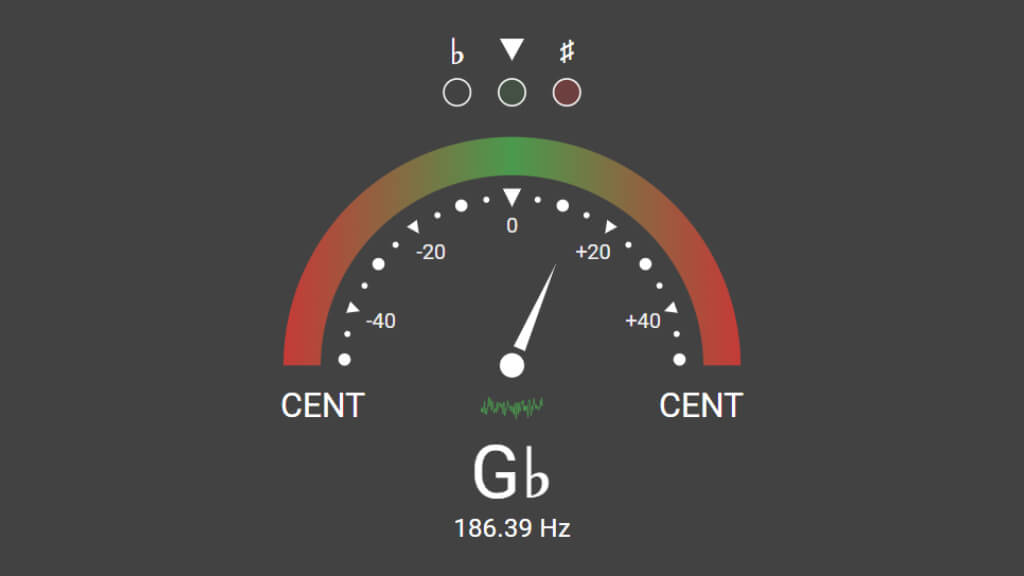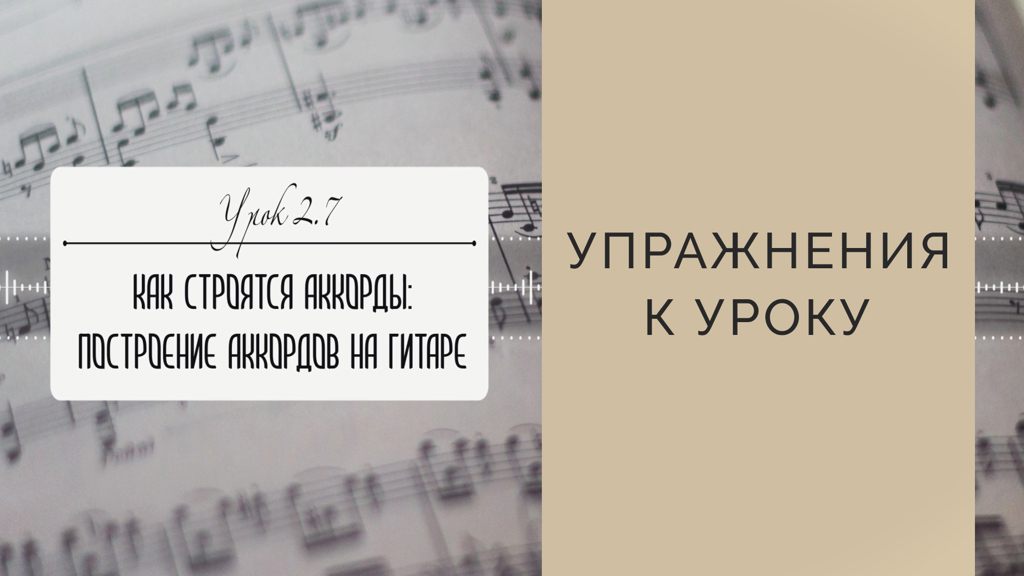Interactive Circle of Fifths
The Interactive Circle of Fifths is a visual way to explore how notes, chords, and modes are connected. It reveals the structure of scales, helps you find harmonious combinations, and instantly displays them on the guitar fretboard. You can listen to chords and scales, change modes, notes, and visual settings — everything works instantly, for free, and even offline.
How to Use the Tool
To study the structure of modes, understand the relationships between notes, and find matching chords, just follow a few simple steps. All controls are centered around the interactive Circle of Fifths and the elements surrounding it.
- Select the root note by dragging the middle ring of the circle. It rotates clockwise or counterclockwise, and when it passes through a new sector, the root note changes. For example, you can quickly move from C to G or F while keeping the same mode.
- Choose a mode (scale type) using the buttons below the circle or the dropdown menu. You can switch between Ionian (Major), Dorian, Phrygian, Lydian, and other modes. When you change the mode, both the scale degrees and the notes on the fretboard update instantly.
- Click a note in the middle ring to hear the corresponding chord in the context of the selected mode. All sounds are generated with the Musyng Kite sound bank (CC BY-SA 3.0), providing a warm, natural acoustic guitar tone.
- To customize the circle’s appearance, click the configuration button in the center. Here you can choose whether to display notes with sharps (#) or flats (b), and enable Roman or standard numerals for the mode degrees.
- Next to the circle is the guitar fretboard, showing the notes of the current mode. Each note’s color on the fretboard matches its color on the circle, making their connection visually clear. You can switch fretboard positions by moving it left or right and explore how the same mode looks across the neck.
- Use the control buttons above the fretboard to play the scale, download the diagram as SVG, open theoretical information, or adjust the display (notes, intervals, fingering numbers, etc.). These features work just like in the Guitar Chord Navigator.
- Below the fretboard, you’ll find basic chords related to the current mode. Each chord shows its degree, name, and a small fingering diagram. Click on a diagram to open a detailed dialog where you can listen to the chord and explore all its possible fingerings on the fretboard.
- If you’re using a mobile device, take note of the extra control buttons below the circle interface. They duplicate the mode-switching function and make navigation easier on smaller screens.
All changes are applied instantly — no page reloads needed. Just rotate, click, and listen: the tool responds immediately, helping you grasp musical relationships not only in theory but also by ear and visually.
What You See on the Circle and Fretboard
The Interactive Circle of Fifths is more than just a visual chart — it’s a living model of musical logic. It consists of three rings, each revealing a different side of harmony: chord qualities, notes, and scale degrees. Together they form a clear, interactive system that helps you understand how music works and why certain combinations of sounds feel naturally harmonious.
Outer Ring — Chord Quality
The outer ring displays the chord types related to the current mode: major, minor, diminished, augmented, and others. This allows you to instantly see which chords belong to the selected scale. For example, in C Major you’ll notice the familiar sequence: C — Dm — Em — F — G — Am — Bdim. The ring visually connects what’s often confined to theory alone.
Middle Ring — Notes and Colors
The middle ring contains the 12 notes of the chromatic circle. Each note has its own color in the palette — much like shades blending smoothly on a color wheel. Similarly, neighboring notes on the Circle of Fifths create natural, stable harmony. For instance, C (red) and G (orange) sit side by side, producing a warm and consonant sound.
Here’s how the main note colors are distributed: C — red, G — orange, D — amber, A — yellow, E — lime, B — green, Gb / F# — turquoise, Db / C# — cyan, Ab / G# — blue, Eb / D# — indigo, Bb / A# — violet, F — pink.
This color logic makes note relationships intuitive — you don’t just see sounds, you see their connections. Colors clearly indicate which notes belong to the current scale and which fall outside it. When you switch the site’s theme, the shades become softer or darker, but the relationships between them remain consistent.
Inner Ring — Scale Degrees
The inner ring shows the degrees of the current mode. Depending on the selected mode (Ionian, Dorian, Lydian, etc.), the degrees shift to reflect the actual interval structure — showing where the tonic, third, fifth, seventh, and other key intervals are located. You can display them as Roman numerals (I, II, III, ...) or standard numbers (1, 2, 3, ...), depending on your preferred notation style.
Fretboard and Chords
Next to the circle, you’ll find the guitar fretboard and chord diagrams. The fretboard displays all notes of the current scale, with each note’s color matching its counterpart on the circle — helping you instantly see how theory translates into practice. When you change the root note or mode, the fretboard automatically updates to show the new scale pattern and the chords that correspond to the selected key.
Tool Features
The Interactive Circle of Fifths is more than just a visual diagram — it’s a flexible environment for learning and creativity. It unites theory, hearing, and practice, helping you develop your musical thinking and discover new harmonies right as you play.
- Listen and analyze the sound — every mode and chord can be played, compared, and felt by ear. This helps you not only understand musical structure but also intuitively grasp the character of different modes.
- Explore harmonic relationships — watch how notes and chords interact on the circle. The color logic helps you instantly see which sounds are close and stable, and which create tension and movement.
- Study the fretboard in different registers — change positions and tunings to see how the same mode unfolds across the entire range of the instrument. This is especially useful for fingerstyle, improvisation, and arranging.
- Save and use diagrams — download scale charts in SVG format for practice, publications, or your personal archive. All images scale without loss of quality and are suitable for printing. See usage rules below for more details.
- Work with chords inside the scale — explore which chords belong to the selected key, listen to them, and choose the best sounds for your compositions. It’s an ideal tool for harmony training and accompaniment practice.
- Customize everything — choose your preferred notation (sharps or flats), degree style (Roman or Arabic numerals), theme, and other settings so you can work exactly the way you like.
- Combine with other tools — switch to the Guitar Chord Navigator to study each fingering in detail, hear alternative positions, and apply them in real playing.
These features make the Circle of Fifths a universal tool for musicians of any level — from beginners learning the basics of harmony to experienced guitarists seeking inspiration and new ideas.
Glossary of Terms
If you’re just starting to explore music theory — don’t worry. Understanding the terminology is easy. Below you’ll find a brief glossary that will help you better grasp the elements of the Circle of Fifths, modes, and scales, as well as how they’re represented on the fretboard.
- Circle of Fifths — a diagram showing how notes are arranged relative to each other by fifths (intervals of five scale degrees). It helps you understand which notes and keys are closely related and which are distant. For example, C and G are adjacent and sound pleasant together, while C and F# are on opposite sides of the circle, creating tension.
- Root note (tonic) — the starting point of a mode or scale. All intervals are counted from it. For instance, in the C Ionian mode, the tonic is the note C.
- Mode — a way of organizing notes within a scale. It defines the scale’s mood and character: Ionian sounds bright and stable, Dorian — soft and melancholic, Phrygian — tense and mysterious, Lydian — airy and uplifting, and so on.
- Degree — the position of a note within a mode, represented by a number (1–7) or Roman numeral (I — VII). Each degree has its own function: the first is the tonic, the third is the third (mediant), the fifth is the fifth (dominant), and so on. You can see these degrees on the inner ring of the circle.
- Interval — the distance between two notes, measured in scale degrees. For example, between C and G is a fifth (five degrees), and between C and E is a third (three degrees). Intervals form the foundation of every mode and chord.
- Scale — a sequence of notes that forms a mode. For example, the C Ionian (major) scale consists of the notes C, D, E, F, G, A, and B. On the fretboard, these notes are color-coded to match the notes on the Circle of Fifths.
- Chord — a combination of several notes played together. Chords are built on the scale degrees: I, IV, and V are the main major chords, II, III, and VI are minor, VII is diminished. The outer ring of the circle helps visualize which chords belong to the selected mode.
- Key — a group of notes and chords united by the same tonic and mode. For example, the key of C major includes the C Ionian scale and the chords built on its degrees.
- Notation — the way notes are written. In the settings, you can choose whether to display them with sharps (#) or flats (b). For example, the note F# (F-sharp) can also be written as Gb (G-flat).
- Color relationships between notes — a visual reflection of harmonic closeness. The circle’s colors are not random: neighboring hues — like neighboring notes — form pleasant combinations, while contrasting colors create expressive tension.
With these terms in mind, you’ll be able to navigate the circle freely, understand the relationships between modes and chords, and see how theoretical concepts transform into real sounds on the fretboard.
Why It’s So Convenient
The Interactive Circle of Fifths is not just a visual aid — it’s a true musical assistant that helps you understand, hear, and feel the logic of harmony. It combines visual beauty, theoretical precision, and practical usefulness, making music learning both natural and inspiring.
- Everything is visible at once — you instantly see which notes and chords are related. The circle lets you “see” harmony without diving deep into complex theory.
- Interactive experience — by rotating the rings and switching modes, you don’t just study — you literally feel how the character of the music changes. It turns learning into a creative process.
- Theory meets practice — the selected mode is immediately reflected on the fretboard, and the note colors remain consistent. This helps you clearly see how theory translates into real guitar playing.
- Colors enhance intuition — the color coding not only makes the interface beautiful but also develops musical thinking. You start recognizing notes not only by their names but by their color character.
- Connection with chords — you can see which chords belong to the selected scale, and then open their full details in the Guitar Chord Navigator. This simplifies harmony exploration, song building, and learning new modes.
- Perfect for all skill levels — beginners can learn notes and modes, while experienced guitarists can analyze harmony, find chords, and create their own arrangements.
- Instant response — all changes appear immediately, without page reloads. It feels like live interaction with an instrument, not just browsing static diagrams.
Thanks to this approach, the Circle of Fifths becomes a musical map, where every note, chord, and mode has its own place and color. You’re not just learning theory — you’re seeing the music.
Tips for Beginners
If you’re just starting to learn music theory or want to understand harmony more deeply, the Interactive Circle of Fifths will be your reliable guide. It helps you develop your ear, logic, and intuition by showing what’s usually hidden behind abstract concepts.
- Start with the Major (Ionian) mode — choose note C and the “Ionian” mode. This is the familiar C major scale, the foundation of thousands of songs. Look at which chords belong to it and try playing them on the guitar.
- Observe how modes change — switch to Dorian or Lydian, for example. You’ll instantly see how the degrees shift and how the same notes sound completely different. This is the best way to hear the difference between modes in practice.
- Practice building scales on the fretboard — choose a mode and explore it on your guitar. The notes are color-coded to match the circle, helping you quickly find all the right tones.
- Use chords from the selected key — below the fretboard, you’ll find basic chords for the current key. Try playing them in different progressions to hear how various moods can emerge from the same set of notes.
- Move from theory to composition — start with one scale and experiment by changing the root or mode to discover new harmonies. The circle is an excellent source of inspiration for songwriting, especially in fingerstyle and acoustic music.
- Save your favorite scales — download diagrams in SVG format to print or include in your notes. Over time, you can build your own library of favorite modes and keys.
The main rule is to explore and listen. Don’t be afraid to experiment — even simple ring rotations and mode changes can unlock countless musical ideas. There are no wrong moves here — only new discoveries.
License and Usage Rules for Guitar Diagrams
You are welcome to freely use the downloaded SVG diagrams for any non-commercial purposes — such as learning, personal practice, blog posts, or videos. Linking back to the tool is appreciated as a way to support the project, but it’s not required.
If you plan to use the diagrams in commercial projects (for example, in publications, apps, or online courses), please contact us in advance to discuss the terms of use and obtain permission.
Works Offline — Always Within Reach
You can install the Interactive Circle of Fifths as a Progressive Web App (PWA) and use it even without an internet connection. It’s perfect for study sessions, travel, or simply when you want to focus on music without switching between browser tabs.
On Android and tablets:
- Open the website in Chrome.
- Tap the three dots in the top-right corner.
- Select “Install app” or “Add to Home screen”.
- Confirm the installation and follow the on-screen instructions.
On desktop (Windows, macOS, Linux):
- Open the website in Chrome or Edge.
- Click the “Install” icon that appears in the address bar.
- If you don’t see the icon, open the menu (three dots) and select “Install”.
- Once installed, the app will open in a separate window and be available from your Start Menu or Applications folder.
This way, the Circle of Fifths and fretboard are always with you — even offline. It’s especially convenient for rehearsals, lessons, or simply when you want to experiment with sounds and modes in peace.
Explore keys, scales and chord functions with an interactive circle of fifths. Display scales and chords on the guitar fretboard, switch modes and tunings. Free and available offline.